[vc_row][vc_column width=”1/2″][vc_single_image image=”3594″ img_size=”large”][/vc_column][vc_column width=”1/2″][box_header title=”What is MyChart?” type=”h1″ bottom_border=”1″ animation=”0″][vc_empty_space][vc_column_text]
MyChart is an Online Portal that gives you secure online access to your Electronic Medical Record. Whether you are at work, on the road, or at home.
[/vc_column_text][vc_empty_space][vc_column_text]
MyChart allows you to view key medical information online. With MyChart you can view Lab test results, receive messages from your doctor, request Medication refills, schedule an appointment and more.
[/vc_column_text][vc_column_text]
MyChart gives you access to your important medical information where ever and when ever you need it.
[/vc_column_text][vc_empty_space][vc_column_text]
Click on the link below to sign up or access your MyChart.
[/vc_column_text][vc_empty_space height=”16px”][vc_btn title=”MyChart Access Portal” color=”primary” size=”lg” align=”center” i_icon_fontawesome=”fa fa-heartbeat” button_block=”true” add_icon=”true” link=”url:http%3A%2F%2Fmychart.ssmhc.com|title:http%3A%2F%2Fmychart.ssmhc.com|target:%20_blank”][/vc_column][/vc_row][vc_row][vc_column width=”1/2″][vc_empty_space][vc_column_text]
You can access your MyChart via your computer or your smart phone !
[/vc_column_text][vc_empty_space][vc_btn title=”Download MyChart form App Store” color=”black” align=”center” i_icon_fontawesome=”fa fa-apple” add_icon=”true” link=”url:https%3A%2F%2Fitunes.apple.com%2Fus%2Fapp%2Fmychart%2Fid382952264%3Fmt%3D8|title:https%3A%2F%2Fitunes.apple.com%2Fus%2Fapp%2Fmychart%2Fid382952264%3Fmt%3D8|”][vc_btn title=”Download MyChart from Google Play” color=”black” align=”center” i_icon_fontawesome=”fa fa-google-plus-square” add_icon=”true” link=”url:https%3A%2F%2Fplay.google.com%2Fstore%2Fapps%2Fdetails%3Fid%3Depic.mychart.android|title:https%3A%2F%2Fplay.google.com%2Fstore%2Fapps%2Fdetails%3Fid%3Depic.mychart.android|”][/vc_column][vc_column width=”1/2″][vc_btn title=”MyChart Activation/ Signup Instructions” color=”primary” size=”lg” align=”center” i_icon_fontawesome=”fa fa-file-pdf-o” button_block=”true” add_icon=”true” link=”url:http%3A%2F%2Fwww.fairviewregionalmedicalcenter.com%2Fwp-content%2Fuploads%2F2013%2F04%2FMyChart_Instr1.pdf|title:http%3A%2F%2Fwww.fairviewregionalmedicalcenter.com%2Fwp-content%2Fuploads%2F2013%2F04%2FMyChart_Instr1.pdf|target:%20_blank”][vc_column_text]Note: To sign up for access to your MyChart you will need to get an access code from your nurse or clinic receptionist/admissions clerk . You can also get your access code on your next office visit . When you receive your “After Visit Summary” your MyChart Login Activation Code is included in the documentation.
For more information on your MyChart Activation code contact the Clinic Receptionist @ 580-227-2585 or Admissions in the Hospital @ 580-227-1360 and they can get you the information you need.[/vc_column_text][/vc_column][/vc_row]